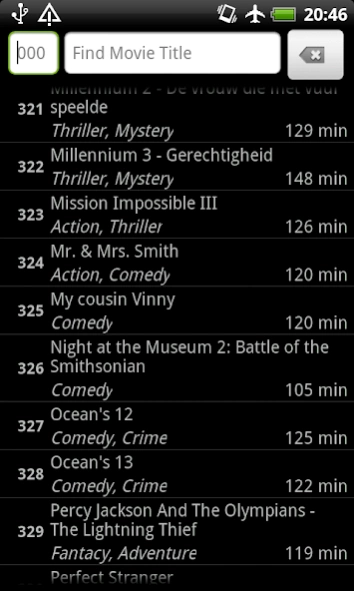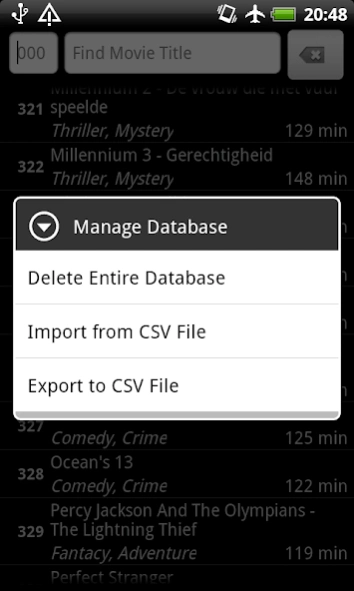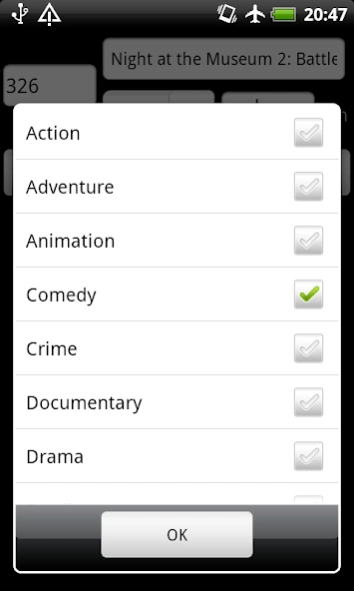DVD Catalogue 1.3
Free Version
Publisher Description
DVD Catalogue - An easy to use DVD database application on a droid
Like most of us, you have these days a large DVD collection. When the physical discs are stored in one or more big cases, you already experienced the hassle finding a certain disk in such a big collection. Keeping a good registration of where the discs are stored is already one step in helping you. However life would be so much easier if there would be a nice application on your Droid to keep track and find any disk in a snap.
DVD Catalogue is the nice, easy to use and light weighted DVD catalogue application for your Droid.
When looking for a particular disc, run DVD Catalogue and the program provides an at-a-glance overview of your entire disk collection. Just enter the keyword into the search box and all results matching your criteria will be shown in a filtered view.
With each DVD additional information can be shown, like movie length and genre. Clicking on any of the listed items opens a context menu allowing individual modifications (Add, Modify or Delete) Maintenance commands, like: Add Record, Database Import and Database Export are available from the main applications menu.
Feature list:
- Show Movie Title, Genre(s) and Length
- Browse complete collection
- Quickly search/filter on movie title to find exactly what you're looking for
- Quickly Add new, Modify or Delete existing entities
- Import data from separated values file
- Export entire catalog to separated values file on SD card
About DVD Catalogue
DVD Catalogue is a free app for Android published in the System Maintenance list of apps, part of System Utilities.
The company that develops DVD Catalogue is Marcel Rijnbeek. The latest version released by its developer is 1.3.
To install DVD Catalogue on your Android device, just click the green Continue To App button above to start the installation process. The app is listed on our website since 2015-06-07 and was downloaded 2 times. We have already checked if the download link is safe, however for your own protection we recommend that you scan the downloaded app with your antivirus. Your antivirus may detect the DVD Catalogue as malware as malware if the download link to nl.marsl.dvdcatalogue is broken.
How to install DVD Catalogue on your Android device:
- Click on the Continue To App button on our website. This will redirect you to Google Play.
- Once the DVD Catalogue is shown in the Google Play listing of your Android device, you can start its download and installation. Tap on the Install button located below the search bar and to the right of the app icon.
- A pop-up window with the permissions required by DVD Catalogue will be shown. Click on Accept to continue the process.
- DVD Catalogue will be downloaded onto your device, displaying a progress. Once the download completes, the installation will start and you'll get a notification after the installation is finished.